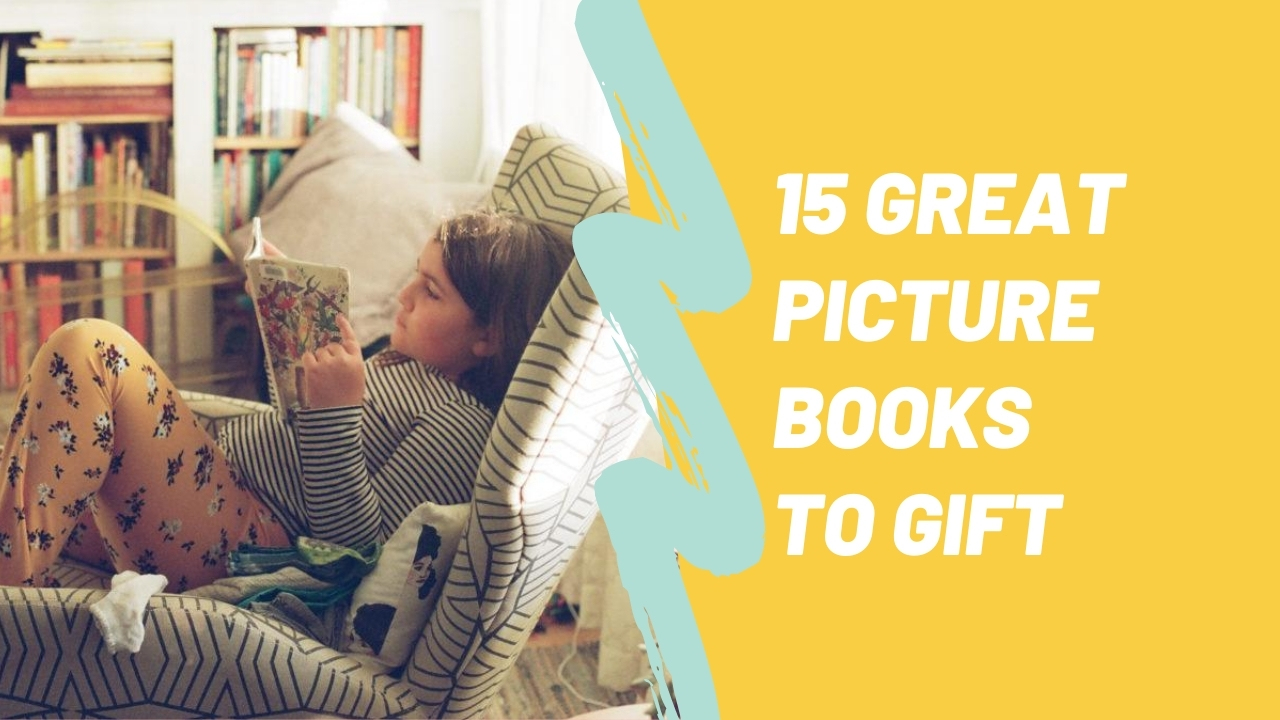family photos for weirdos, nerds, and free spirits.

Protecting Images: A 3 Step System for Backing Up Photos
When it comes to technology, so many things can go awry—from a technical malfunction to a lost or stolen piece of equipment. This is why it’s so important that photographers have a solid system for protecting images.
Just the thought of it makes me anxious! And because of all these unpredictabilities, it’s especially important to backup images in more than one secure place. I personally have three different places for backing up photos to ensure my photography work is protected.
Avoid a photographer’s biggest fear—losing your work and having to explain that to your clients—with this three step backup system for protecting images.

Step 1: Backup photos with cloud storage
When in doubt, put it on the cloud! Cloud-based storage is an excellent image-protection solution for photographers, when combined with other storage options.
What is cloud storage? Essentially, it allows you to store data on remote storage systems that are backed up over the internet. This data, and the servers on which it’s stored, is maintained by third-party hosts or providers.
Cloud storage can be a really convenient and efficient tool for photographers. However, one major concern about cloud storage is its security.
I personally use Backblaze for my cloud storage services. They offer secure, offsite storage options at a fair price. It’s simple to use and I love the extra perks they offer, like shipping a hard drive with your data right to your door.
Step 2: Protect your images with physical photo storage
I always recommend backing up photos on some kind of external drive, as well as on a cloud.
An external hard drive is a physical device where you can store data, like photos. Somewhat similar to your computer, but a separate unit that may have more storage space. This way, you don’t have to rely on your computer to hold and backup all of your data. And if something happens to your computer (which, let’s be honest, could happen anytime!), you still have your work stored elsewhere. Phew!
I place my hard drives in a fire-proof and waterproof safe for extra security. You just never know, and it’s better to be safe than sorry!
Why is it important to not only save your photos on an external hard drive? Because, as with any form of technology, hard drives can fail, be destroyed, or become lost or stolen. That’s why it’s just one step of the process!
Step 3: Keep a physical copy of photo prints or albums
Last but not least—keep a good, ole fashioned physical copy of your photos.
This step takes the potential tech malfunctions out of the equation. Having printed copies, or albums, is a way of protecting images that are most important to you. Think of it as an added layer of protection for your most valued photos.
The key? Backing up photos in all three places
The truth is that no form of photo storage is perfect.
Cloud storage can become compromised. Hard drives can malfunction. Physical photos can be lost or destroyed.
By using a combination of all three photo storage options, you have the best chance of protecting your images and avoiding the hassle, frustration and even heartache that can come with lost photography work.
What are your go-to options for backing up photos and protecting images? Let me know in the comments below!